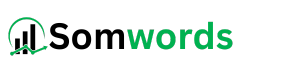Selecting an email marketing platform can be challenging, and MailerLite vs SendPulse are two popular options that offer powerful features for businesses and marketers. Both platforms provide automation, email templates, and integrations, but they cater to different needs. This comparison explores their key differences in pricing, ease of use, automation, and more to help you determine which one best suits your marketing strategy.
Ease of Use
In the MailerLite vs SendPulse comparison, ease of use is an important factor, especially for beginners or small businesses looking for a hassle-free experience.
MailerLite is known for its clean, minimalistic interface. The dashboard is intuitive, making it easy to create email campaigns, automate workflows, and manage subscribers. The drag-and-drop email editor is user-friendly, allowing users to design emails without technical skills. Even beginners can navigate the platform quickly.
SendPulse, on the other hand, offers a more feature-rich dashboard but may feel slightly overwhelming at first. Since it includes email, SMS, push notifications, and chatbots in one platform, the interface is packed with options. While the drag-and-drop editor is functional, some users might find the learning curve steeper compared to MailerLite.
If you prefer a simple and easy-to-navigate platform, MailerLite is the better choice. However, if you don’t mind a more complex interface to access multiple marketing channels, SendPulse offers more versatility.
Pricing & Plans
Pricing plays a significant role in choosing between MailerLite vs SendPulse, especially for businesses on a budget. Both platforms offer free and paid plans, but they differ in pricing structures and features.
MailerLite Pricing
MailerLite has a transparent pricing model based on the number of subscribers. The Free Plan allows up to 1,000 subscribers and 12,000 emails per month but comes with limited features. The Growing Business Plan starts at $9/month for up to 500 subscribers and increases as the list grows. It includes unlimited emails, automation, dynamic emails, and more advanced features. The Advanced Plan starts at $18/month and offers additional features like Facebook integration, a custom HTML editor, enhanced automation, and priority support. For businesses with over 100,000 subscribers, the Enterprise Plan provides custom pricing, dedicated account management, and advanced deliverability options.
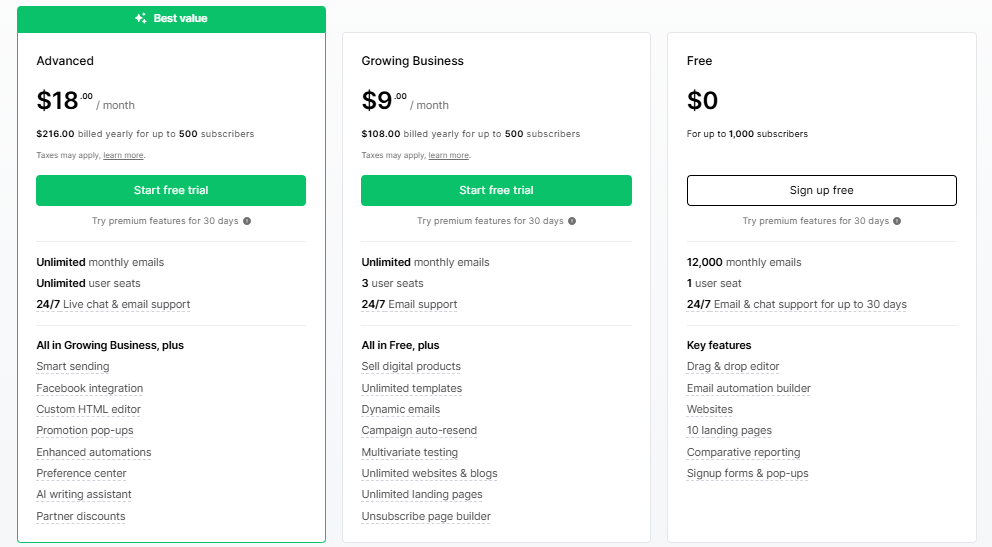
SendPulse Pricing
SendPulse offers multiple pricing models depending on the service used, including email, SMS, push notifications, and chatbots. The Free Plan supports up to 500 subscribers and 15,000 emails per month but lacks advanced automation. The Pay-as-You-Go option is ideal for businesses that send emails occasionally. The Monthly Subscription starts at $8/month for up to 500 subscribers and increases with more contacts. For high-volume users, Enterprise Plans offer custom pricing and advanced support.
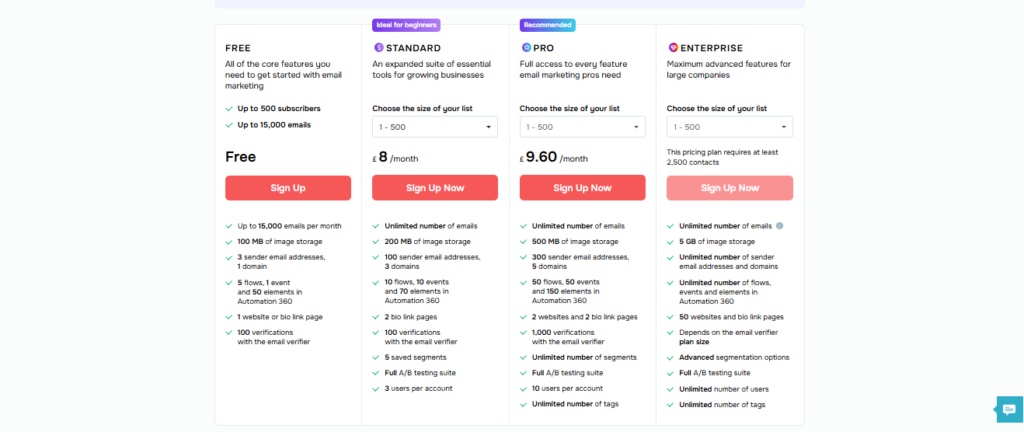
Which One Offers Better Value?
MailerLite is more affordable for standard email marketing with clear pricing. SendPulse is flexible, offering different payment options and additional marketing channels. If you need a budget-friendly email marketing tool, MailerLite is a solid choice. If you require multichannel marketing, SendPulse may be worth the extra cost.
Email Automation
When comparing MailerLite vs SendPulse, email automation is a key factor for businesses looking to streamline their marketing efforts. Both platforms offer automation features, but their capabilities and ease of use differ.
MailerLite Automation
MailerLite provides an intuitive automation builder that allows users to create workflows based on triggers like subscriber sign-ups, email opens, and link clicks. Users can set up automated welcome emails, abandoned cart reminders, and post-purchase follow-ups. The drag-and-drop workflow editor makes it easy to visualize and customize automation sequences without coding. Advanced features include conditional splits, time delays, and dynamic email content to personalize messages.
SendPulse Automation
SendPulse offers a more advanced multichannel automation system called Automation 360. In addition to email automation, users can integrate SMS, push notifications, and chatbots into their workflows. Automation is triggered by user actions, such as form submissions, website activity, or e-commerce interactions. The builder allows for complex sequences with conditions, A/B testing, and cross-channel messaging. However, the interface may feel slightly more complex compared to MailerLite.
If you need simple yet powerful email automation, MailerLite is a great choice. If you prefer a multichannel automation system, SendPulse provides more flexibility by integrating SMS and push notifications into workflows.
Email Marketing Features
When comparing MailerLite vs SendPulse, both platforms offer robust email marketing features that can help you engage and grow your audience. However, the tools and capabilities provided by each platform vary slightly, making it important to understand their unique offerings.
MailerLite Email Marketing Features
MailerLite offers a range of features to help you create effective email campaigns. It includes a drag-and-drop email editor that lets you easily create beautiful, mobile-responsive emails. With segmentation, you can divide your audience based on factors like behavior, demographics, and engagement, enabling you to send more targeted campaigns. A/B testing is available to optimize subject lines, content, and designs for better performance. The advanced automation feature lets you set up automated email sequences, such as welcome emails, abandoned cart reminders, and follow-ups based on user behavior. MailerLite also provides dynamic content blocks, allowing you to personalize your emails and make them more relevant to each recipient.
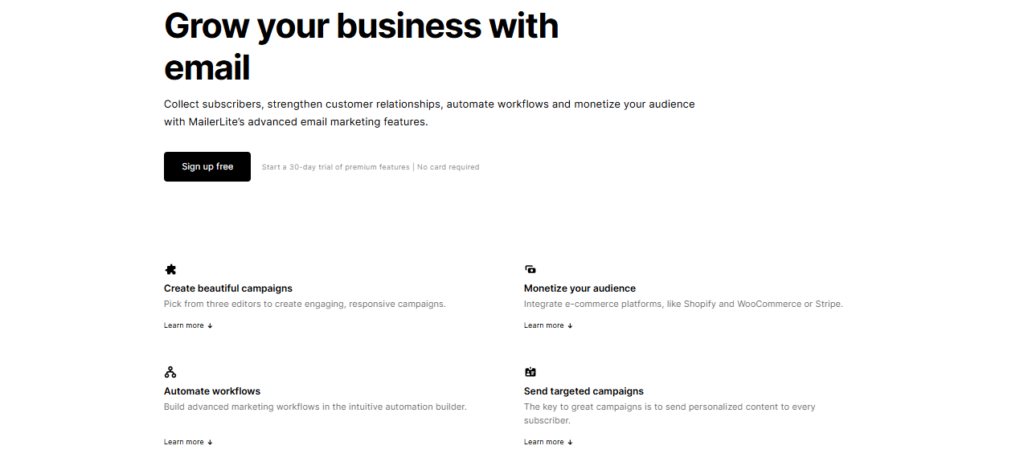
SendPulse Email Marketing Features
SendPulse offers a variety of features aimed at optimizing your email marketing efforts. It has an email builder that allows you to design professional emails easily, with built-in mobile optimization. SendPulse goes beyond email marketing with multichannel campaigns, integrating SMS, push notifications, and chatbots into your marketing strategy. The automated workflows feature enables you to create automated email sequences that can include email, SMS, and other channels. Like MailerLite, SendPulse also offers advanced segmentation, allowing you to target your audience based on user actions and behaviors. You can also track your email campaigns with detailed analytics and reporting, covering open rates, click-through rates, and subscriber activity.

If you need advanced email automation and a user-friendly interface, MailerLite is an excellent option for streamlined email marketing. However, if you’re looking for multichannel marketing and the ability to combine email with SMS and push notifications, SendPulse offers more versatility.
Integrations
When comparing MailerLite vs SendPulse, the ability to integrate with other tools is essential for streamlining workflows and enhancing marketing efforts. Both platforms offer integrations with third-party apps, but they differ in the number and types of connections available.
MailerLite Integrations
MailerLite supports a wide range of integrations with popular tools across different categories, including e-commerce, CRM, analytics, and automation. It connects with platforms like Shopify, WooCommerce, WordPress, Zapier, Stripe, and Facebook Ads. The Zapier integration allows users to connect MailerLite with thousands of other apps, making automation easier. For developers, MailerLite provides an API for custom integrations.
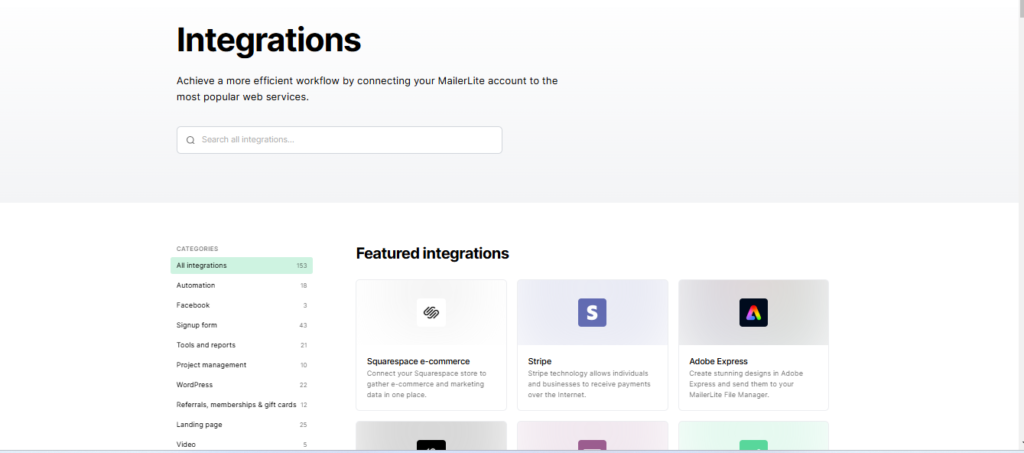
SendPulse Integrations
SendPulse offers integrations with various tools, including e-commerce platforms, CRM systems, and chatbots. It connects with services like Zapier, Shopify, HubSpot, Salesforce, and Telegram. Unlike MailerLite, SendPulse focuses more on multichannel communication, allowing users to integrate email marketing with SMS, push notifications, and chatbots for a more comprehensive marketing approach. Developers can also use the SendPulse API to build custom integrations.
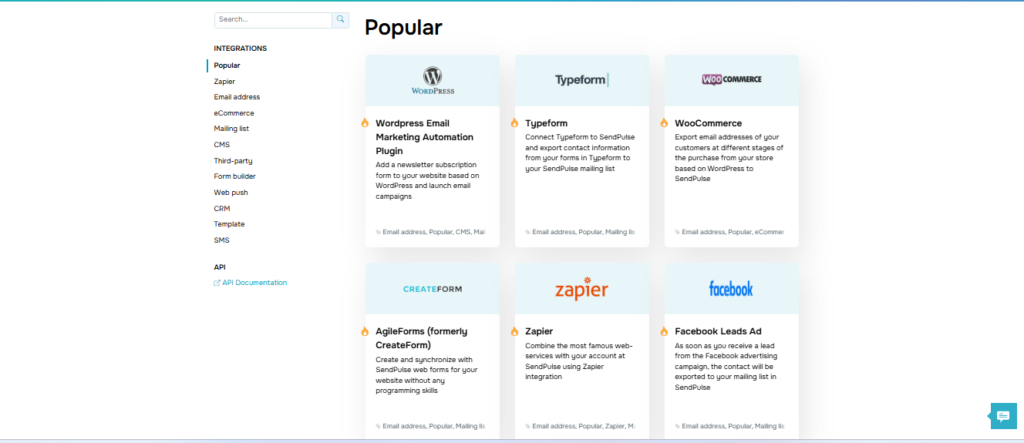
If you need a strong email marketing tool with essential integrations, MailerLite is a solid choice. If you want a multichannel platform that supports email, SMS, and chatbots, SendPulse offers more flexibility.
Customer Support
A reliable support system is crucial when choosing between MailerLite vs SendPulse, especially for users who may need assistance with setup, troubleshooting, or advanced features. Both platforms offer customer support, but their availability and quality differ.
MailerLite Customer Support
MailerLite provides 24/7 email support for all users, ensuring that customers can reach out at any time. Live chat support is available only for paid plan users, giving them faster responses. The platform also has a comprehensive knowledge base, including tutorials, guides, and video lessons to help users navigate the system independently. For Enterprise users, MailerLite offers priority support and dedicated account managers to provide personalized assistance.
SendPulse Customer Support
SendPulse offers 24/7 live chat, email, and phone support for all users, including those on the free plan. This makes it more accessible for businesses that need immediate assistance. The platform also has an extensive help center, featuring documentation, FAQs, and video tutorials. Additionally, SendPulse provides free training and webinars, helping users maximize their marketing efforts.
Which One Has Better Customer Support?
If you need 24/7 live chat and phone support, SendPulse is the better option, as MailerLite limits live chat to paid plans. However, MailerLite’s priority support for premium users and extensive knowledge base make it a strong choice for those who prefer self-help resources.
Pros and Cons
When comparing MailerLite vs SendPulse, each platform has its strengths and weaknesses. Understanding their pros and cons can help you decide which one best fits your email marketing needs.
Pros and Cons of MailerLite
Pros:
- User-Friendly Interface – The drag-and-drop editor and clean dashboard make it easy to use, even for beginners.
- Affordable Pricing – Offers a generous free plan and competitive pricing for paid plans.
- Strong Email Automation – Includes an intuitive automation builder with advanced triggers and conditions.
- High-Quality Email Templates – Provides professional, mobile-responsive templates.
- Good Deliverability Rates – Focuses on ensuring emails reach subscribers’ inboxes.
Cons:
- Limited Live Chat Support – Only available on paid plans.
- Fewer Multichannel Features – Lacks SMS and chatbot marketing options.
- Limited Free Plan Features – Some advanced tools are restricted to paid users.
Pros and Cons of SendPulse
Pros:
- Multichannel Marketing – Supports email, SMS, push notifications, and chatbots.
- 24/7 Customer Support – Live chat, email, and phone support available on all plans, including free.
- Flexible Pricing Options – Offers pay-as-you-go and subscription-based plans.
- Automation 360 – Advanced automation system with cross-channel capabilities.
- More Free Plan Features – Includes access to all email templates without restrictions.
Cons:
- Complex Interface – The dashboard may feel overwhelming for beginners.
- Higher Cost for Advanced Features – Some automation and CRM features require higher-tier plans.
- Email Editor Could Be Smoother – The design editor is not as intuitive as MailerLite’s.
Conclusion
Choosing between MailerLite vs SendPulse depends on your specific email marketing needs. Both platforms offer strong features, but they cater to different types of users.
If you’re looking for a simple, affordable, and user-friendly email marketing tool, MailerLite is a great option. It provides a clean interface, powerful automation, and high-quality email templates at a budget-friendly price. However, its live chat support is only available on paid plans, and it lacks multichannel marketing features.
On the other hand, if you need a more advanced marketing platform with multichannel capabilities, SendPulse is the better choice. It supports email, SMS, push notifications, and chatbots, making it ideal for businesses looking to engage their audience across multiple channels. However, its interface may feel complex for beginners, and some advanced features come at a higher cost.
Ultimately, MailerLite is best for those focused on email marketing, while SendPulse is ideal for businesses that want to combine email with other marketing channels. Consider your priorities—whether it’s ease of use, automation, integrations, or multichannel marketing—before making a decision.