Choosing the right tool for managing your social media presence is essential. In this Sprout Social vs Buffer comparison, we’ll break down the key features, pricing, and capabilities of both platforms to help you decide which one is best suited for your business. Whether you’re a small business owner or part of a larger marketing team, understanding the differences will ensure you make an informed decision.
Ease of Use
When comparing Sprout Social vs Buffer, ease of use is a major factor—especially for solo marketers, small teams, or businesses without a dedicated social media manager.
Buffer: Clean and Beginner-Friendly
Buffer is widely known for its simple, user-friendly interface. From the moment you sign up, the dashboard is intuitive, with clear navigation and minimal distractions. Scheduling posts, connecting social accounts, and viewing your queue can all be done in just a few clicks.
Buffer’s strength lies in its simplicity. It’s ideal for beginners or small businesses who want to get started quickly without a steep learning curve.

Sprout Social: Powerful But Slightly Complex
Buffer: Clean and Beginner-Friendly Sprout Social offers a more advanced and feature-rich interface, which can take a little longer to get used to. The dashboard includes a wide range of tools—like analytics, inbox management, and team collaboration—all in one place.
While the layout is clean, the number of features may feel overwhelming for new users. However, for agencies or larger teams, the learning curve is worth it due to the platform’s depth and customization.

In the Sprout Social vs Buffer debate on ease of use, Buffer wins for beginners and small teams, while Sprout Social is better suited for users who need advanced functionality and are willing to invest time in learning the platform.
Social Media Platform Support
One of the most important factors in the Sprout Social vs Buffer comparison is the range of social media platforms each tool supports. If you manage multiple networks, you need a platform that covers all the channels your audience is on.
Buffer: Covers the Essentials
Buffer supports the most popular platforms used by businesses today. These include Facebook (Pages and Groups), Instagram (Business Accounts), Twitter (now X), LinkedIn (Profiles and Pages), and Pinterest, which is available on paid plans. Buffer is best for businesses focused on core platforms like Facebook, Instagram, and LinkedIn. It also recently introduced limited TikTok functionality, but it’s still quite basic compared to more robust tools.
Sprout Social: Broader, More Advanced Coverage
Sprout Social goes beyond the basics. In addition to supporting Facebook, Instagram, Twitter/X, LinkedIn, and Pinterest, it also offers full support for TikTok and includes YouTube integration for comment management and analytics. Sprout Social also allows posting to Google Business Profiles and offers WhatsApp support through integration. This makes it a better option for businesses managing a more complex or widespread social media presence.
In the Sprout Social vs Buffer comparison, Sprout Social clearly wins when it comes to platform support. It’s the better choice for businesses that need to manage content and engagement across a wide range of social channels. Buffer, on the other hand, is great for users with basic needs focused on the top five platforms.
Publishing & Scheduling Features
When it comes to Sprout Social vs Buffer, one of the biggest considerations is how each tool handles publishing and scheduling. Both platforms offer strong features, but they serve slightly different needs depending on your workflow.
Buffer: Simple and Streamlined
Buffer is known for its simplicity. Publishing a post is quick and intuitive, making it easy for users to schedule content across multiple platforms from a single dashboard. You can add posts to a queue, set posting times for each account, and reorder content with drag-and-drop tools. Buffer also includes a browser extension and mobile app for easy content sharing on the go.
Its calendar view is clean and easy to manage, which is great for solo users or small teams who want to maintain a consistent posting schedule without complexity.
Sprout Social: Robust and Feature-Rich
Sprout Social takes publishing and scheduling to a more advanced level. It offers a powerful calendar with real-time previews, campaign tagging, optimal send-time suggestions, and bulk scheduling capabilities. You can also set up approval workflows, which is ideal for teams that need to review content before it goes live.
Additionally, Sprout Social’s content library allows you to store, organize, and reuse assets efficiently, making it perfect for agencies or larger brands managing multiple campaigns.
In the Sprout Social vs Buffer comparison, Buffer is the go-to for users who want a fast, no-fuss scheduling experience. Sprout Social, however, is the better choice for larger teams or users who need advanced publishing features, campaign management tools, and collaboration capabilities.
Analytics and Reporting
In the Sprout Social vs Buffer comparison, analytics and reporting play a crucial role in helping users measure social media performance and make data-driven decisions.
Buffer: Basic but Useful Insights
Buffer provides straightforward analytics focused on key metrics such as engagement, reach, clicks, and follower growth. Its reporting interface is clean and easy to understand, making it accessible for beginners and small businesses. You can track post performance individually or view overall trends across your social accounts.
Buffer also allows you to export reports, though customization options are somewhat limited compared to more advanced platforms.

Sprout Social: In-Depth and Customizable Reports
Sprout Social excels with its comprehensive and customizable reporting features. Users can access detailed reports on audience demographics, engagement patterns, hashtag performance, and competitor analysis. Sprout Social also offers visual reports with charts and graphs that are easy to interpret and share with stakeholders.
Moreover, Sprout Social supports scheduled report delivery and integration with Google Analytics, giving users a holistic view of their social media impact.

When comparing Sprout Social vs Buffer on analytics and reporting, Sprout Social offers a much deeper and more versatile data experience suitable for agencies and larger teams. Buffer provides essential insights that are perfect for small businesses or users who want simple, actionable metrics without the complexity.
Content Planning and Approval Workflow
In the Sprout Social vs Buffer comparison, content planning and approval workflows are key features that differentiate the platforms—especially for teams managing multiple contributors.
Buffer: Basic Planning with Limited Workflow Options
Buffer offers essential content planning tools through its calendar and scheduling features, which are easy to use for individual users and small teams. However, when it comes to approval workflows, Buffer’s capabilities are limited. It doesn’t have a built-in content approval system, which means teams often rely on external tools or manual communication for reviewing and approving posts before publishing.
This setup can work for smaller teams or solo marketers but may become inefficient for larger organizations with more complex workflows.
Sprout Social: Advanced Workflow and Collaboration Tools
Sprout Social stands out with its robust content planning and approval features. It allows teams to create, assign, and approve posts within the platform, making collaboration seamless. The approval workflow supports multiple roles and permissions, ensuring that only authorized users can publish content.
Additionally, Sprout Social’s calendar view provides a clear overview of all planned content, making it easy to manage campaigns and coordinate across teams.
For the Sprout Social vs Buffer debate on content planning and approval workflows, Sprout Social is the clear winner for teams that require structured review processes and collaboration. Buffer is more suitable for individuals or small teams who prefer simplicity and don’t need formal approval workflows.
AI and Automation Tools
When comparing Sprout Social vs Buffer, AI and automation capabilities are increasingly important for users who want to save time and improve efficiency in managing their social media.
Buffer: Basic Automation Features
Buffer provides fundamental automation tools designed to simplify scheduling. Users can set posting schedules in advance and create posting queues that automatically publish content at optimal times. However, Buffer’s AI capabilities are limited. It does not currently offer advanced AI-driven content suggestions or automated engagement features.
This makes Buffer a solid choice for users who want straightforward scheduling automation but don’t need sophisticated AI tools.
Sprout Social: Advanced AI-Powered Tools
Sprout Social leverages AI and automation more extensively. Its platform includes AI-driven features such as suggested optimal send times based on audience engagement patterns and automated tagging of messages for faster inbox management. Additionally, Sprout Social offers smart social listening tools that use AI to detect trends, sentiment, and brand mentions across channels.
These AI tools help users prioritize important messages and refine content strategies, making Sprout Social ideal for businesses seeking a data-driven approach to social media management.
In the Sprout Social vs Buffer comparison on AI and automation, Sprout Social clearly offers more advanced and intelligent tools. Buffer covers basic automation needs well but lacks the deeper AI capabilities that larger teams and data-focused marketers might require.
Integrations with Other Tools
A critical aspect of the Sprout Social vs Buffer comparison is how well each platform integrates with other tools in your marketing tech stack. Seamless integrations can improve workflow efficiency and help centralize your social media management.
Buffer: Essential Integrations for Simplicity
Buffer offers integrations with popular tools such as Canva for easy image creation, Pablo for quick graphic design, and RSS feeds to automate content sharing. It also connects with Zapier, allowing users to link Buffer with thousands of other apps like Google Sheets, Slack, and Trello.
While Buffer covers essential integrations, its ecosystem is relatively straightforward, making it easy to set up but somewhat limited for users needing more advanced or specialized connections.

Sprout Social: Extensive and Powerful Integrations
Sprout Social supports a wider range of integrations tailored for businesses and agencies. In addition to Canva and Zapier, Sprout Social integrates with CRM platforms like Salesforce and HubSpot, customer service tools such as Zendesk, and team collaboration apps like Slack and Microsoft Teams.
These integrations enable Sprout Social users to unify social media management with sales, support, and internal communications, making it a more powerful option for complex workflows.

In the Sprout Social vs Buffer debate on integrations, Sprout Social offers a more comprehensive and business-focused set of integrations. Buffer works well for users looking for essential and easy-to-use app connections, while Sprout Social excels for teams requiring robust integration capabilities.
Pricing and Plans
When comparing Sprout Social vs Buffer, pricing and available plans are key factors for businesses of all sizes. Understanding what each platform offers helps you choose the best fit for your budget and needs.
Buffer: Affordable and Flexible Pricing
Buffer offers a simple pricing structure with several tiers. The Free plan supports up to three social accounts and basic scheduling, making it ideal for beginners or solo users. Paid plans start with the Essentials plan, which adds more social accounts, advanced scheduling features, and analytics.
Buffer’s pricing scales based on the number of users and social accounts, allowing small businesses and freelancers to start affordably and grow as needed. However, some advanced features, like detailed analytics and team collaboration tools, require higher-tier plans.

Sprout Social: Premium Pricing for Advanced Features
Sprout Social is positioned as a premium solution, with pricing to match. It offers fewer plan tiers but includes more comprehensive features in each, such as advanced analytics, team collaboration, content approval workflows, and extensive platform integrations.
Sprout Social’s pricing is generally higher than Buffer’s, making it better suited for medium to large businesses or agencies that need powerful tools and are willing to invest in quality social media management.

In the Sprout Social vs Buffer pricing comparison, Buffer is the clear winner for budget-conscious users or those just starting with social media management. Sprout Social justifies its higher price point with advanced features designed for larger teams and businesses needing deeper functionality.
Pros and Cons
Sprout Social Pros
- Comprehensive analytics and reporting features
- Advanced publishing, scheduling, and content approval workflows
- Extensive integrations with CRM, customer support, and collaboration tools
- AI-powered automation and social listening tools
- Ideal for larger teams and agencies
Sprout Social Cons
- Higher pricing compared to Buffer
- Can be overwhelming for beginners due to extensive features
Buffer Pros
- Simple and intuitive user interface
- Affordable pricing with flexible plans
- Essential publishing and scheduling tools that are easy to use
- Integrates well with popular apps like Canva and Zapier
- Great for small businesses and solo marketers
Buffer Cons
- Limited advanced analytics and reporting
- No built-in content approval workflows
- Fewer supported social media platforms
- Lacks AI-driven automation features
Conclusion
Choosing between Sprout Social vs Buffer ultimately depends on your business size, budget, and social media management needs. If you’re a small business owner, freelancer, or someone who values simplicity and affordability, Buffer offers an easy-to-use platform with essential features to get your social media strategy running smoothly.
On the other hand, Sprout Social is a powerful, feature-rich solution designed for larger teams and agencies that require advanced analytics, robust collaboration tools, and extensive integrations. While it comes with a higher price tag, its comprehensive capabilities make it a valuable investment for businesses aiming to scale their social media efforts and gain deeper insights.
Consider your goals, team size, and the level of functionality you need when making your choice. Both Sprout Social and Buffer have their strengths, so the best tool is the one that fits your unique requirements.
Related Article

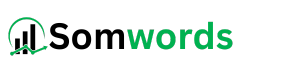


![Read more about the article How to Start Affiliate Marketing as a Complete Beginner [2025 Guide]](https://somwords.com/wp-content/uploads/2025/04/How-to-Start-Affiliate-Marketing-as-a-Complete-Beginner-2025-Guide-300x188.png 300w, https://somwords.com/wp-content/uploads/2025/04/How-to-Start-Affiliate-Marketing-as-a-Complete-Beginner-2025-Guide-768x480.png 768w, https://somwords.com/wp-content/uploads/2025/04/How-to-Start-Affiliate-Marketing-as-a-Complete-Beginner-2025-Guide.png 800w)
