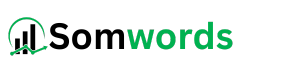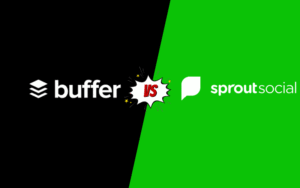Mailchimp vs Campaign Monitor
Choosing the right email marketing platform can be challenging, and the Mailchimp vs Campaign Monitor debate is one that many businesses face. Both platforms offer a variety of features to help you create successful email campaigns, but they cater to different needs and preferences. In this comparison, we’ll explore the key differences between Mailchimp and Campaign Monitor to help you decide which one is best suited for your business. Whether you’re just starting or have experience in email marketing, this guide will help you make the right choice.
Pricing Plans
When comparing Mailchimp vs Campaign Monitor, pricing is a crucial factor. Both platforms offer different pricing models tailored to various business needs.
Mailchimp Pricing
Mailchimp offers a free plan and three paid tiers. The Free Plan includes up to 500 contacts, basic email templates, and limited automation. The Essentials Plan starts at $13 per month for 500 contacts and provides A/B testing, custom branding, and basic automation. The Standard Plan starts at $20 per month for 500 contacts, adding advanced automation, send-time optimization, and better analytics. The Premium Plan starts at $350 per month for 10,000 contacts and includes advanced segmentation, unlimited audiences, and priority support. Mailchimp’s pricing scales based on the number of contacts, making it flexible but potentially expensive for larger lists.
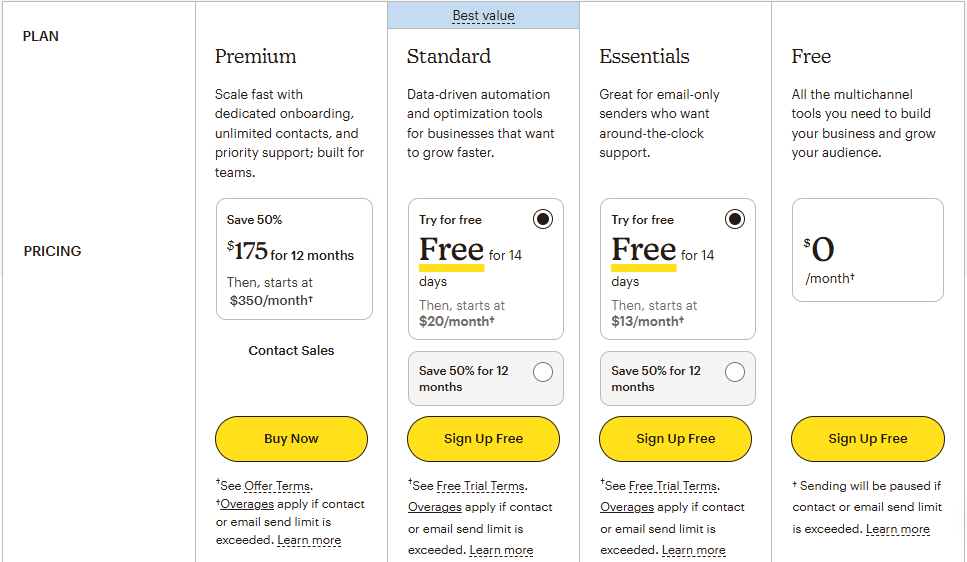
Campaign Monitor Pricing
Campaign Monitor has three pricing tiers based on features and sending limits. The Lite Plan starts at $10 per month, allowing up to 2,500 email sends per month with simple automation. The Essentials Plan starts at $23 per month and provides unlimited email sends, priority support, and advanced automation. The Premier Plan starts at $127 per month and offers advanced segmentation, A/B testing, and phone support. Campaign Monitor charges based on email sends rather than contacts, which may be cost-effective for businesses with large contact lists but fewer campaigns.
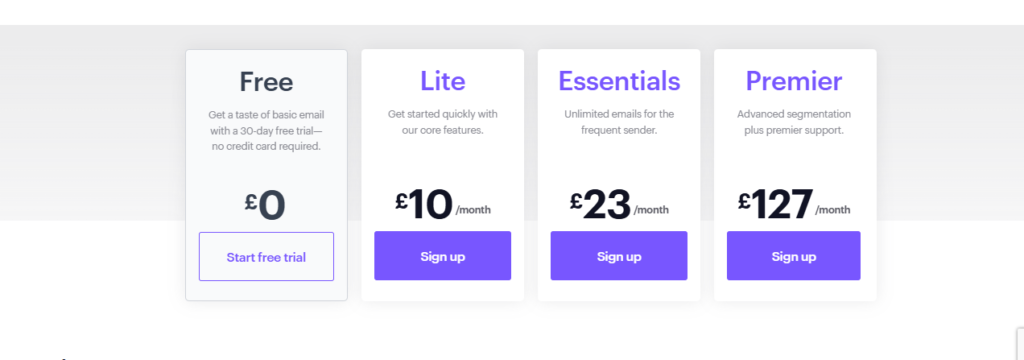
Which One Offers Better Value?
Mailchimp is ideal for businesses that need a free plan, advanced automation, and scalable pricing. Campaign Monitor is better for those who prioritize high email deliverability, simple pricing, and high-volume sending without extra contact fees.
Ease of Use
In the comparison of Mailchimp vs Campaign Monitor, ease of use plays a significant role in choosing the right platform. Both tools are designed for users of all skill levels, but they have different approaches to usability.
Mailchimp’s Ease of Use
Mailchimp is known for its intuitive drag-and-drop email builder, making it simple for beginners to create professional-looking emails. The dashboard is user-friendly, with clear navigation and pre-built templates that help streamline the email creation process. However, as users explore advanced features like automation and segmentation, the platform can become slightly complex. New users may need some time to fully understand all the available tools.
Campaign Monitor’s Ease of Use
Campaign Monitor also offers a clean and straightforward interface. The email editor is highly visual, allowing users to easily design campaigns with minimal effort. Unlike Mailchimp, Campaign Monitor’s automation workflows are simpler to set up, making it a great option for those who want to create automated email sequences without a steep learning curve. While it lacks some of Mailchimp’s more advanced customization features, it provides a smooth user experience for businesses that prioritize simplicity.
Which One is Easier to Use?
Mailchimp offers more customization options but may require a learning curve for advanced features. Campaign Monitor focuses on simplicity, making it easier for beginners to get started quickly. The best choice depends on whether you prefer a platform with more features or one that prioritizes ease of use.
Automation Features
In the Mailchimp vs Campaign Monitor comparison, automation features are essential for businesses looking to streamline their email marketing. Both platforms offer automation tools, but they differ in complexity and functionality.
Mailchimp’s Automation Features
Mailchimp provides a powerful automation suite that allows users to create complex workflows based on customer behavior. Users can set up automated email sequences for welcome emails, abandoned cart reminders, product recommendations, and more. Mailchimp also offers pre-built automation templates, making it easier for beginners to get started. However, the workflow builder can be overwhelming for users unfamiliar with automation.
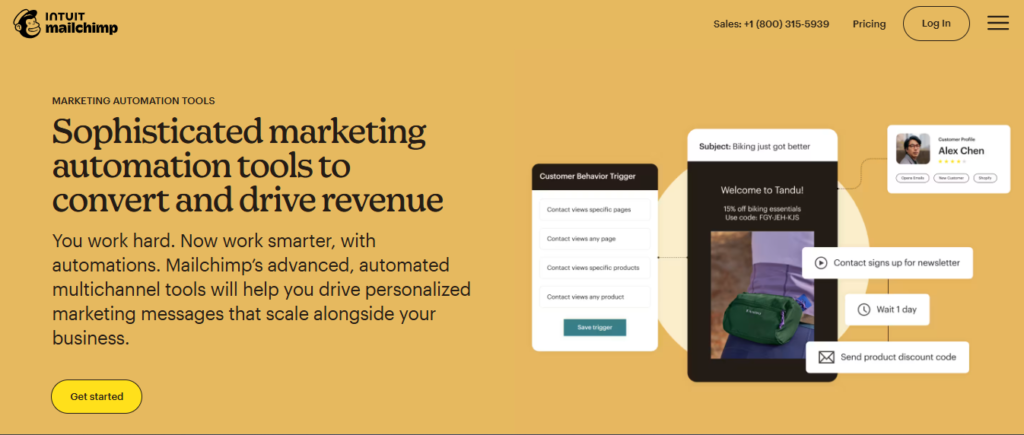
Campaign Monitor’s Automation Features
Campaign Monitor focuses on simplicity with its automation tools. Users can create automated email sequences using a visual journey builder, which is easier to navigate than Mailchimp’s. The platform supports personalized customer journeys, including welcome emails, re-engagement campaigns, and transactional emails. While Campaign Monitor’s automation isn’t as advanced as Mailchimp’s, it’s more user-friendly for those who need straightforward automation without a steep learning curve.
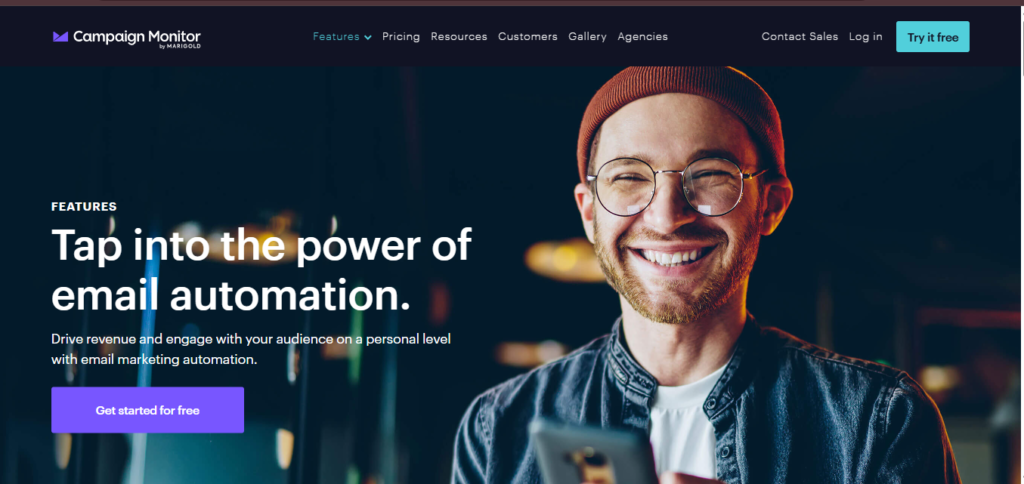
Which One is Better for Automation?
Mailchimp is the better option for businesses that require advanced automation, detailed segmentation, and AI-powered recommendations. Campaign Monitor is ideal for those who prefer a simpler approach to automation with an easy-to-use visual workflow builder.
Integration with Other Tools
When comparing Mailchimp vs Campaign Monitor, integration capabilities are crucial for businesses that rely on multiple software solutions. Both platforms support various third-party integrations, but their offerings differ in scope and flexibility.
Mailchimp’s Integrations
Mailchimp integrates with over 300 third-party tools, making it one of the most versatile email marketing platforms. It seamlessly connects with popular e-commerce platforms like Shopify, WooCommerce, and BigCommerce. Mailchimp also integrates with CRM tools such as HubSpot and Salesforce, allowing businesses to streamline customer data management. Other integrations include social media platforms, analytics tools, and productivity apps. With an open API, developers can create custom integrations to meet specific business needs.
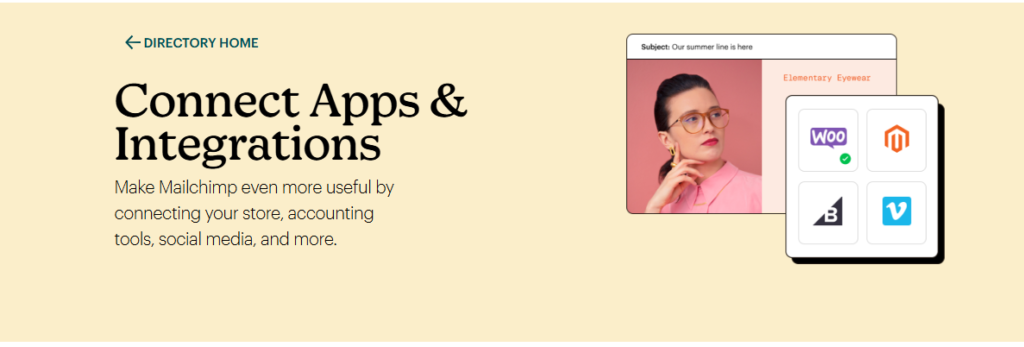
Campaign Monitor’s Integrations
Campaign Monitor offers fewer integrations compared to Mailchimp but still supports essential business tools. It integrates with e-commerce platforms like Shopify and Magento, as well as CRM software such as Salesforce and Zoho. The platform also connects with analytics tools, lead generation apps, and productivity software. While Campaign Monitor’s integrations cover the basics, businesses that need a wider range of third-party connections may find Mailchimp more suitable.
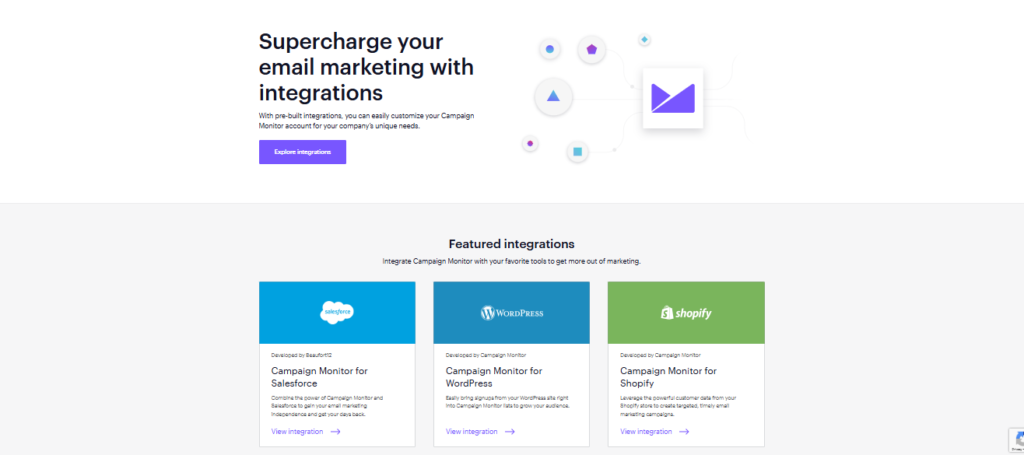
Which One Offers Better Integrations?
Mailchimp provides a broader selection of integrations, making it a better choice for businesses that need extensive connectivity with other tools. Campaign Monitor, while offering key integrations, may be more limiting for users who rely on a variety of third-party applications.
Customer Support
In the Mailchimp vs Campaign Monitor comparison, customer support is an important factor to consider. Both platforms offer different levels of support, depending on the pricing plan and user needs.
Mailchimp’s Customer Support
Mailchimp provides multiple support options, but access depends on the subscription plan. Free users have limited support, with only email assistance and access to the knowledge base. Paid users get 24/7 email and chat support, while Premium plan subscribers have access to phone support. Mailchimp also offers a comprehensive help center with guides, tutorials, and community forums. However, some users find the response times slow, especially on lower-tier plans.
Campaign Monitor’s Customer Support
Campaign Monitor offers email and ticket-based support for all users, regardless of their plan. Live chat support is available on higher-tier plans, while phone support is limited to Premier plan subscribers. The platform also has an extensive knowledge base with step-by-step guides, FAQs, and best practice articles. Compared to Mailchimp, Campaign Monitor provides more consistent support across all plans, but phone support is not as widely available.
Which One Has Better Customer Support?
Mailchimp offers more support channels, including phone support for premium users, but lower-tier users may experience slower response times. Campaign Monitor provides reliable email support for all users and live chat on higher plans, making it a good choice for those who prefer consistent assistance.
Pros and Cons
When comparing Mailchimp vs Campaign Monitor, it’s important to weigh the pros and cons of each platform. Both have their strengths and weaknesses, making them suitable for different types of users. Here’s a breakdown of the key advantages and drawbacks of each.
Mailchimp Pros
- Comprehensive Features – Mailchimp offers a wide range of tools for email marketing, including automation, A/B testing, advanced segmentation, and e-commerce integrations.
- Free Plan – The free plan allows businesses to get started without any cost, making it ideal for small businesses or startups.
- Wide Integration Options – With over 300 integrations, Mailchimp seamlessly connects with a wide variety of third-party tools, including CRM and e-commerce platforms.
- Advanced Analytics – Mailchimp provides detailed analytics and reporting, enabling businesses to track performance and optimize their campaigns effectively.
Mailchimp Cons
- Complex for Beginners – The range of features can be overwhelming for new users, especially when setting up advanced automation and segmentation.
- Pricing – While Mailchimp offers a free plan, its paid plans can become expensive, especially as your contact list grows.
- Limited Support for Free Users – Free plan users only have access to email support, which can lead to longer response times.
Campaign Monitor Pros
- User-Friendly Interface – Campaign Monitor is known for its simplicity and intuitive design, making it easier for beginners to create and manage campaigns.
- Simplified Automation – The visual journey builder in Campaign Monitor makes setting up automated email sequences easier than Mailchimp’s more complex automation tools.
- Strong Customer Support – Campaign Monitor offers reliable email support for all users, with live chat on higher-tier plans.
- Good for High-Volume Senders – With its straightforward pricing based on email sends, Campaign Monitor is well-suited for businesses that send a high volume of emails.
Campaign Monitor Cons
- Fewer Integrations – Campaign Monitor offers fewer integrations compared to Mailchimp, which could limit its usefulness for businesses that rely on a wide range of third-party tools.
- Limited Advanced Features – While Campaign Monitor’s features are solid, they are not as advanced as Mailchimp’s, especially in areas like automation and reporting.
- Higher Starting Price – The pricing for Campaign Monitor starts higher than Mailchimp’s, particularly for users needing advanced features.
Conclusion
When comparing Mailchimp vs Campaign Monitor, both platforms offer robust email marketing solutions, but they cater to different needs and preferences.
Mailchimp stands out for its comprehensive features, including advanced automation, analytics, and integrations with over 300 tools. It’s a great choice for businesses that need scalability, flexibility, and a wide range of email marketing options. However, its complexity and pricing may not be suitable for smaller businesses or beginners.
On the other hand, Campaign Monitor excels in its ease of use, simplified automation, and reliable customer support. It’s ideal for businesses that prioritize a user-friendly experience without sacrificing essential email marketing features. While it offers fewer integrations and advanced tools than Mailchimp, its straightforward pricing model and simplicity make it an excellent choice for high-volume senders and those looking for an easier setup.
Ultimately, the right choice between Mailchimp vs Campaign Monitor depends on your business’s specific needs. If you require advanced features, integrations, and detailed analytics, Mailchimp may be the better option. However, if ease of use and simplicity are more important, Campaign Monitor could be the perfect fit.
By considering your business goals, budget, and required features, you can make an informed decision and select the platform that best suits your email marketing strategy.