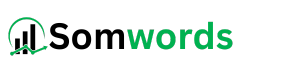Introduction of Keap and HubSpot
When comparing Keap vs HubSpot, it’s important to understand the strengths and weaknesses of each platform to determine which one best suits your business needs. Both offer powerful CRM and marketing automation tools, but they cater to different types of users. In this post, we’ll explore the key features, pricing, and benefits of Keap vs HubSpot, helping you decide which platform is the right fit for your business.
Ease of Use
Keap is designed with simplicity in mind, making it a great choice for small business owners who want to get started quickly. The interface is clean, with a guided setup and intuitive navigation. Most users find it easy to learn, especially with the help of onboarding resources and tutorials. Tasks like setting up email campaigns, managing contacts, and tracking leads are straightforward and beginner-friendly.
HubSpot, on the other hand, offers a more comprehensive platform. While it has a modern, polished interface, the extensive features can feel overwhelming to new users. That said, HubSpot does a good job of offering tooltips, in-app guides, and a large knowledge base to ease the learning curve. Once you’re familiar with the system, navigating between CRM, marketing, and sales tools becomes efficient.
CRM Features
When comparing Keap vs HubSpot in terms of CRM features, both platforms offer strong tools—but they cater to slightly different needs.
Keap focuses on helping small businesses organize and manage contacts efficiently. It allows users to tag, segment, and track leads through custom pipelines. Keap’s CRM also integrates well with its built-in email marketing and automation tools, making it easy to move contacts through your sales funnel. Key features include appointment scheduling, invoicing, and task management, which are ideal for service-based businesses.

HubSpot provides a more robust CRM solution that scales with growing businesses. It includes advanced deal tracking, custom properties, sales forecasting, and pipeline management. HubSpot’s free CRM offers a lot of value, and you can upgrade as your needs grow. It also provides deep integration across marketing, sales, and service hubs, which enhances team collaboration and customer visibility.
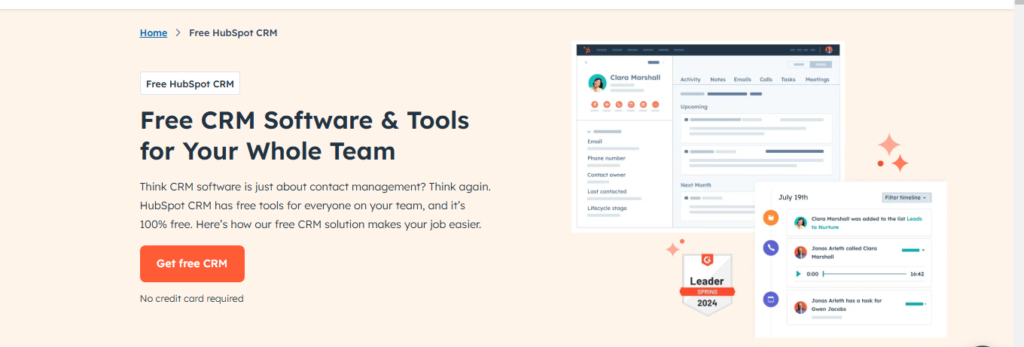
In short, Keap is ideal for businesses looking for simplicity and all-in-one functionality, while HubSpot offers more advanced customization and scalability.
Marketing Automation Capabilities
When it comes to Keap vs HubSpot, both platforms offer powerful marketing automation tools, but their approach and depth differ.
Keap is built for simplicity. It allows users to create automated workflows with visual campaign builders that handle tasks like sending follow-up emails, assigning tasks, and segmenting contacts based on behavior. The automation tools are easy to set up, making Keap a strong option for small businesses that want to save time and maintain consistent communication without technical complexity.
HubSpot, on the other hand, offers a more advanced and customizable automation engine. With its Marketing Hub (paid plans), you can build complex workflows that span across marketing, sales, and service. HubSpot allows conditional branching, event-based triggers, lead scoring, and detailed behavioral tracking. It’s ideal for businesses that want to deliver highly personalized customer journeys at scale.
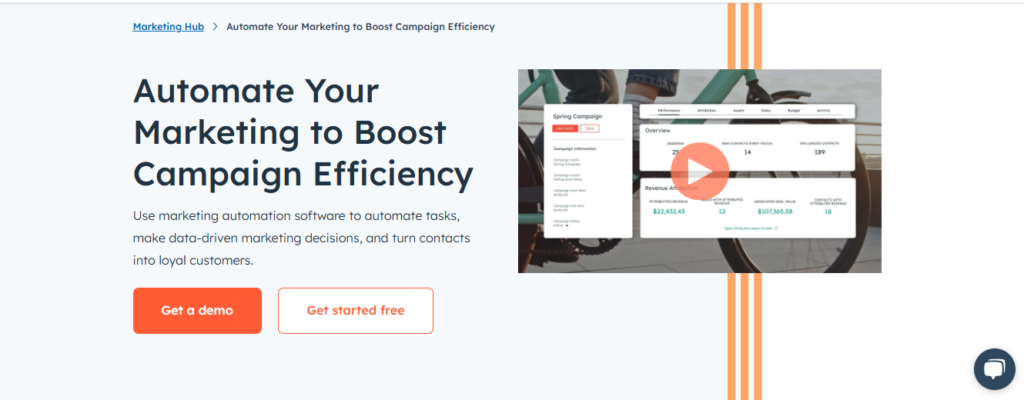
In summary, Keap excels in ease-of-use and essential automation, while HubSpot offers enterprise-level flexibility and sophistication.
Email Marketing Tools
In the Keap vs HubSpot comparison, both platforms include strong email marketing features, but they differ in flexibility and depth.
Keap offers built-in email marketing with customizable templates and an easy-to-use drag-and-drop editor. You can set up automated follow-up emails, broadcast newsletters, and trigger messages based on contact activity. Keap also provides basic analytics, such as open rates and click-through rates, making it simple for small businesses to manage campaigns without needing third-party tools.

HubSpot takes email marketing to a more advanced level. It includes a powerful editor, A/B testing, smart personalization, and dynamic content blocks. HubSpot’s email tools are tightly integrated with its CRM and automation features, allowing highly targeted email campaigns based on behavior, lifecycle stage, and more. Plus, its detailed reporting provides insights into performance and engagement trends.
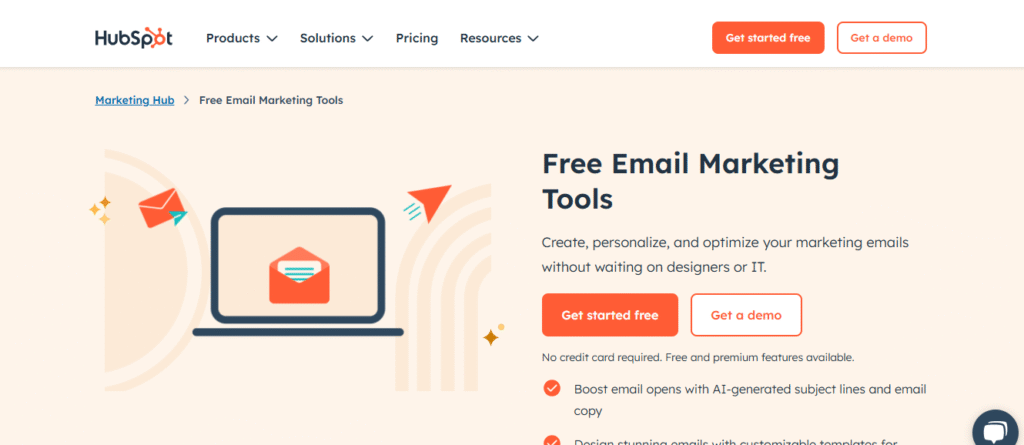
In short, Keap is best for small businesses looking for easy, effective email tools, while HubSpot is ideal for marketers who need deep personalization and data-driven optimization.
Landing Pages and Forms
A key part of lead generation is capturing visitor information, and the Keap vs HubSpot comparison shows both platforms offer tools for creating landing pages and forms—though with different levels of functionality.
Keap provides a simple landing page builder with pre-designed templates, making it easy for users to create opt-in pages, thank-you pages, and lead capture forms. While the customization options are limited, it’s more than enough for small businesses that want to launch basic pages quickly. Keap’s forms can be embedded on your website or used in standalone landing pages, and they integrate directly with the CRM and automation tools.

HubSpot offers a much more advanced set of tools. Its landing page builder includes drag-and-drop functionality, SEO optimization, mobile preview, and the ability to personalize content for different audiences. HubSpot forms are highly customizable and support progressive profiling, which allows you to collect different information from leads over time. These tools are ideal for marketers looking to run sophisticated lead generation campaigns.

To summarize, Keap is great for quick and easy landing page creation, while HubSpot is better suited for businesses that want high-level customization and optimization.
Integrations and Third-Party Apps
When it comes to Keap vs HubSpot, integrations play a big role in extending platform functionality and connecting your existing tools.
Keap supports a solid range of integrations, especially for small business needs. It connects with popular apps like QuickBooks, Gmail, Outlook, PayPal, and Zapier. While Keap’s native integration list isn’t as extensive as HubSpot’s, it covers essential tools for email, payments, calendars, and eCommerce. For more advanced connectivity, users can leverage Zapier to link Keap with hundreds of other services.

HubSpot, in contrast, offers one of the largest app marketplaces among CRM platforms. It has over 1,000 integrations, including tools for marketing, sales, customer support, CMS, analytics, and more. Native integrations with Salesforce, Shopify, Slack, Zoom, and Google Workspace make it easy for larger teams to keep all systems in sync. HubSpot also supports a developer-friendly API for custom integrations.
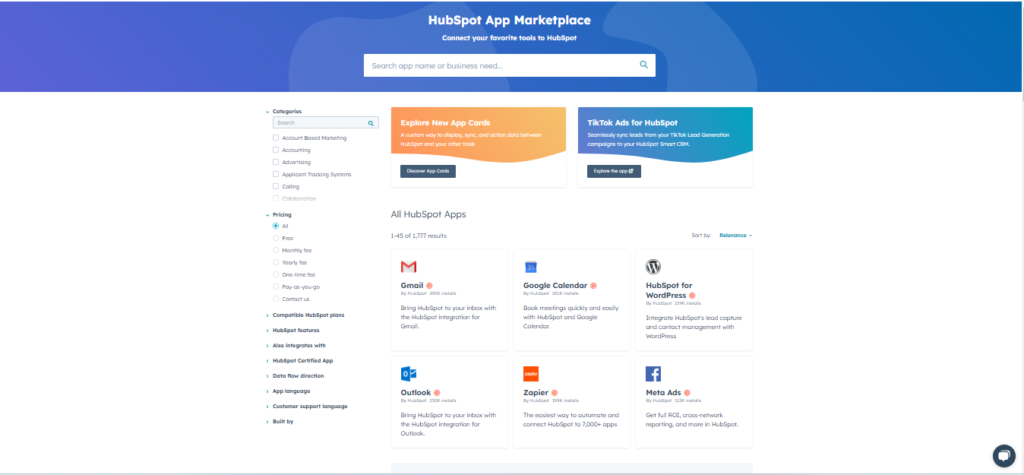
In short, Keap is ideal for small businesses with basic integration needs, while HubSpot is a better choice for companies that rely on a wide tech stack and need deeper third-party app support.
Customer Support and Onboarding
In the Keap vs HubSpot comparison, both platforms prioritize helping users get started and resolve issues quickly, but their support experiences are tailored to different user needs.
Keap is well-known for its hands-on onboarding. Every new user gets a personalized setup session, and there are guided tutorials throughout the platform. Keap also offers live chat, phone support, and a dedicated customer success manager for certain plans. The platform’s support team is especially helpful for small business owners who may not have a technical background.
HubSpot offers a comprehensive support system, though some features are only available on paid plans. Users have access to live chat, email, and phone support depending on their subscription tier. HubSpot also provides an extensive knowledge base, a community forum, and HubSpot Academy—an educational platform with free courses and certifications. This makes it a great choice for teams that want to train multiple users and continuously expand their skills.
To summarize, Keap shines with personal onboarding and support for small teams, while HubSpot excels with scalable resources and self-service education options for growing businesses.
Reporting and Analytics
In the Keap vs HubSpot comparison, both platforms offer valuable reporting and analytics tools, though they cater to different levels of detail and complexity.
Keap provides basic reporting features that cover key metrics such as email open rates, click-through rates, sales pipeline performance, and customer activity. Its reporting tools are sufficient for small businesses looking to track the effectiveness of their campaigns and overall sales progress. Keap also offers customizable reports, allowing users to create dashboards that suit their business needs, but its reporting capabilities are more straightforward compared to HubSpot’s.
HubSpot, on the other hand, offers advanced reporting features. Its reporting suite allows for in-depth analysis across marketing, sales, and service hubs. Users can track a wide variety of metrics such as traffic sources, lead conversion rates, revenue attribution, and campaign performance. HubSpot’s custom reporting builder enables users to create detailed reports tailored to specific business goals. Additionally, HubSpot provides detailed dashboards, predictive analytics, and real-time data updates, making it ideal for larger teams with more complex reporting needs.
In short, Keap is perfect for small businesses that need essential insights, while HubSpot provides more robust, customizable reporting for data-driven decision-making.
Pricing and Plans
When comparing Keap vs HubSpot, pricing is a critical factor to consider, especially for businesses with varying budgets and needs.
Keap offers three main pricing tiers: Keap Lite, Keap Pro, and Keap Max. The Lite plan starts at a lower price point and is designed for smaller businesses with basic needs such as contact management, email marketing, and automation. The Pro and Max plans include advanced features like sales pipeline management, reporting, and more comprehensive automation workflows. Keap’s pricing is based on the number of users and contacts, which can make it a more cost-effective solution for businesses that want to scale their operations without breaking the bank.
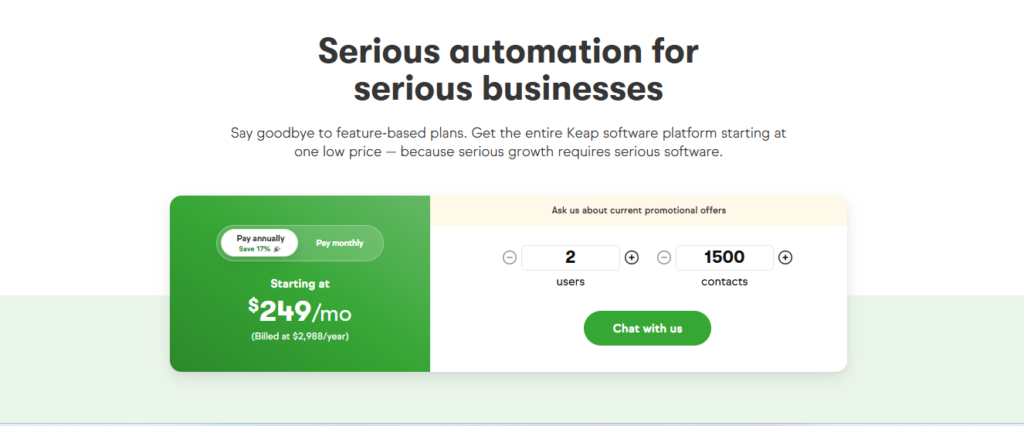
HubSpot, on the other hand, offers a free CRM plan with essential features like contact management, email marketing, and basic reporting. As your business grows, you can upgrade to one of HubSpot’s paid plans: Starter, Professional, or Enterprise. These plans provide more advanced features such as automation, reporting, and sales pipeline customization. While HubSpot’s free plan is an excellent starting point, its paid plans can become expensive, especially for larger teams that require multiple hubs (marketing, sales, service).
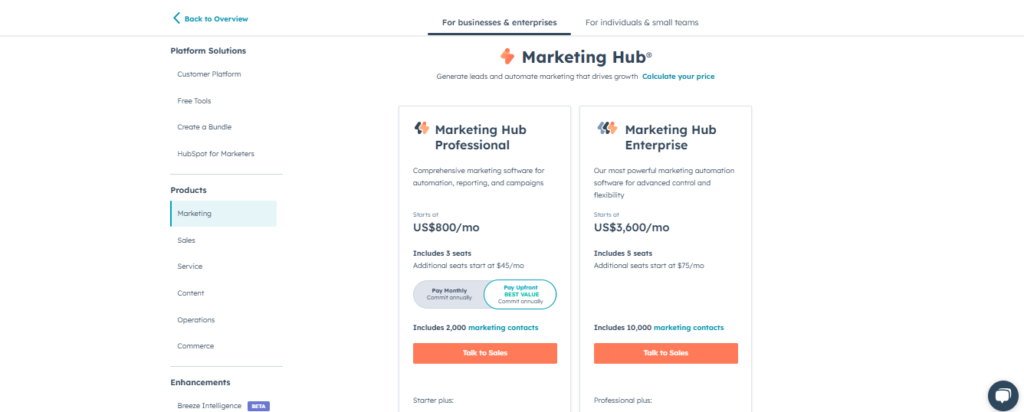
Pros and Cons Summary
In the Keap vs HubSpot debate, it’s important to weigh the advantages and disadvantages of each platform to make the best choice for your business. Here’s a breakdown:
Keap Pros:
- User-Friendly: Keap’s intuitive interface and guided setup make it easy for small businesses to get started.
- Affordable for Small Businesses: Keap’s pricing is competitive, especially for businesses that need core CRM and automation features without breaking the bank.
- All-in-One Functionality: With features like invoicing, appointment scheduling, and basic sales automation, Keap is an all-in-one platform for small businesses.
- Customizable Reports: Keap allows users to create custom reports, giving insights into sales performance and customer activity.
Keap Cons:
- Limited Scalability: As your business grows, you may find Keap’s features too basic to support more advanced needs.
- Less Advanced Reporting: While Keap offers essential reporting tools, they lack the depth and customization found in HubSpot.
- Limited Integrations: Keap’s integration options, while useful, are not as extensive as HubSpot’s.
HubSpot Pros:
- Free Plan Available: HubSpot’s free CRM plan is a great starting point, providing essential features for small businesses with the ability to scale up as needed.
- Advanced Automation: HubSpot’s automation capabilities are highly customizable, making it ideal for businesses with complex needs.
- Extensive Integrations: With over 1,000 integrations, HubSpot connects seamlessly with a wide variety of third-party apps.
- Robust Reporting: HubSpot provides powerful reporting and analytics tools that help businesses make data-driven decisions.
HubSpot Cons:
- Expensive Paid Plans: While the free CRM is excellent, the paid plans can be pricey, especially for larger teams or advanced features.
- Learning Curve: HubSpot’s wide range of features can be overwhelming for beginners, and getting the most out of the platform requires time and training.
- Complexity: As businesses grow, HubSpot can become difficult to navigate, especially without dedicated resources for setup and management.
In conclusion, Keap is ideal for small businesses looking for an easy-to-use, affordable solution with core CRM and automation features. HubSpot, however, excels in scalability, advanced automation, and reporting, making it a better choice for businesses that need more sophisticated tools and are prepared to invest in a paid plan.
Conclusion
Choosing between Keap vs HubSpot depends on your business size, needs, and growth potential. Both platforms offer robust CRM and marketing tools, but they serve different types of businesses.
If you’re a small business looking for an easy-to-use, affordable all-in-one solution with essential CRM features, Keap might be the better choice. It offers a straightforward interface, great customer support, and an intuitive setup process, making it ideal for those who want to manage contacts, automate workflows, and handle invoicing without complicated tools or a steep learning curve.
On the other hand, if your business requires advanced automation, detailed reporting, and the ability to scale, HubSpot is a more powerful solution. With its vast integration options, customizable reporting, and free entry-level CRM, HubSpot is perfect for businesses that need more sophisticated marketing, sales, and service capabilities and are ready to invest in its paid plans as they grow.
Ultimately, the decision between Keap vs HubSpot comes down to the size of your business, your budget, and your long-term goals. Both platforms have their strengths, and understanding your specific needs will help you choose the right one to drive success.