When it comes to email marketing, choosing the right platform can make all the difference. In this MailChimp vs AWeber comparison, we’ll break down the key features, pricing, ease of use, and more to help you decide which tool best fits your business needs. Whether you’re just starting out or looking to upgrade, this guide will give you a clear picture of what each platform offers.
Ease of Use
When comparing Mailchimp vs AWeber, ease of use is a key factor for both beginners and experienced marketers.
Mailchimp is known for its modern, intuitive interface. Its drag-and-drop email builder is clean and simple to navigate, making it easy for users to create professional-looking emails without coding. The dashboard is well-organized, and you can access all key features like campaigns, reports, and automation from the main menu.
On the other hand, AWeber has a more traditional interface. While it may not feel as modern as Mailchimp, it’s still straightforward and functional. AWeber also includes a drag-and-drop editor, and its navigation is simple enough for beginners to understand. However, it may take a bit more time to explore all the features compared to Mailchimp.
Both platforms offer guided setup processes and helpful tooltips throughout. However, Mailchimp tends to feel smoother and more visually polished, which may give it an edge in overall user experience.
Pricing and Plans
When evaluating Mailchimp vs AWeber, pricing is a major consideration—especially for small businesses and beginners.
Mailchimp Pricing
Mailchimp offers a Free plan that includes basic features, supports up to 500 contacts, and allows 1,000 monthly email sends. For more advanced features, users can upgrade to the Essentials plan, which starts at $13 per month depending on contact count. The Standard plan starts at $20 per month, while the Premium plan, designed for advanced segmentation and analytics, starts at $350 per month. Mailchimp uses a contact-based pricing model, so the monthly cost increases as your subscriber list grows.

AWeber Pricing
AWeber also provides a Free plan that supports up to 500 subscribers and allows 3,000 emails per month. Its paid plans are more straightforward. The Lite plan starts at $12.50 per month, and the Plus plan starts at $20 per month. Both plans offer unlimited email sends, and the price increases depending on the number of subscribers. AWeber includes most of its core features even in its lower-tier plans, which makes it a strong value for small businesses.

In the Mailchimp vs AWeber pricing comparison, AWeber generally offers more features for the price and allows unlimited email sending. Mailchimp, while feature-rich, can become expensive as your list grows, especially if you need access to advanced tools.
Email Marketing Features
When comparing Mailchimp vs AWeber, it’s important to look at the core email marketing features each platform offers, as these directly impact how effective your campaigns can be.
Mailchimp
Mailchimp provides a comprehensive set of email marketing tools. It supports customizable email templates, advanced segmentation, and detailed audience insights. You can create drip campaigns, send targeted messages based on subscriber behavior, and use dynamic content to personalize emails. Mailchimp also offers robust A/B testing features and detailed reports that track opens, clicks, and conversions, helping you optimize your campaigns.

AWeber
AWeber offers all the essential email marketing features needed to run successful campaigns. It includes a drag-and-drop editor, pre-built templates, and segmentation options. AWeber supports autoresponders and simple automation sequences to nurture leads over time. While its reporting tools are not as advanced as Mailchimp’s, AWeber provides clear and easy-to-understand analytics that help you measure your campaign performance.
In the Mailchimp vs AWeber comparison of email marketing features, Mailchimp excels with more advanced tools and detailed analytics, making it ideal for users who want in-depth control and personalization. AWeber, meanwhile, provides solid core features that are easy to use, making it a great choice for beginners or small businesses.

Email Templates and Design Tools
When comparing Mailchimp vs AWeber, both platforms offer a wide range of email templates and user-friendly design tools, but there are some key differences.
Mailchimp
Mailchimp provides a modern and sleek email builder with a large library of professionally designed templates. These templates are fully customizable and mobile-responsive, making it easy to create polished campaigns quickly. The drag-and-drop editor is intuitive and allows users to add images, buttons, text blocks, and social media links effortlessly. Mailchimp also includes a built-in creative assistant that helps generate branded content automatically based on your website or logo.

AWeber
AWeber also includes a variety of email templates—over 600 options, to be exact. While some of the designs may look slightly dated compared to Mailchimp, they are still effective and customizable. AWeber’s drag-and-drop editor is easy to use, and it includes a smart designer tool that can automatically create templates based on your website branding. This makes it easy for beginners to get started without much effort.
In the Mailchimp vs AWeber template comparison, Mailchimp wins in terms of modern design and visual polish, while AWeber offers more variety and straightforward customization. Both platforms make it easy to build attractive emails without needing to code.
Automation Features
Automation is a key part of any email marketing strategy. When comparing Mailchimp vs AWeber, both platforms offer useful automation tools, but they differ in terms of flexibility and depth.
Mailchimp
Mailchimp provides a powerful and visually appealing automation builder. You can create complex workflows based on user behavior, actions, or triggers such as sign-ups, purchases, or email opens. It supports multi-step automations, allowing you to send targeted messages at just the right time. Mailchimp also includes pre-built automation templates for abandoned cart emails, welcome series, follow-ups, and more, making it easier for beginners to get started.

AWeber
AWeber offers a feature called “Campaigns” for email automation. It’s easy to set up simple sequences, such as welcome emails or drip campaigns. AWeber’s automation is more straightforward but doesn’t offer the same advanced behavior-based triggers and conditions that Mailchimp does. However, for users who want to send basic automated messages without a steep learning curve, AWeber gets the job done well.
In the Mailchimp vs AWeber automation comparison, Mailchimp is better suited for users who need advanced automation workflows, while AWeber is ideal for those looking for simplicity and ease of use in basic campaigns.

Integrations and Compatibility
In today’s digital world, email marketing tools need to work well with other platforms. When comparing Mailchimp vs AWeber, both offer a wide range of integrations, but there are some notable differences.
Mailchimp
Mailchimp supports over 300 integrations, making it highly compatible with most popular tools and platforms. It works seamlessly with eCommerce platforms like Shopify, WooCommerce, and BigCommerce. It also connects well with CRM tools like Salesforce and HubSpot, as well as landing page builders, social media platforms, and payment processors like Stripe. Mailchimp’s App Marketplace is well-organized, and the integration process is typically smooth and user-friendly.

AWeber
AWeber offers around 100+ integrations, covering the most essential categories. It integrates with platforms like WordPress, Shopify, PayPal, and Squarespace. While its selection is smaller than Mailchimp’s, it still covers most tools small businesses and bloggers commonly use. AWeber also provides support for custom integrations using Zapier, which helps expand compatibility when needed.

In the Mailchimp vs AWeber comparison for integrations, Mailchimp has the upper hand with a broader range and more advanced compatibility. AWeber still holds its ground with solid support for essential tools and simplified setup for non-technical users.
Customer Support
Customer support is a crucial factor when choosing an email marketing platform, especially for users who may need quick help while setting up or running campaigns. In the Mailchimp vs AWeber comparison, both platforms offer support—but their availability and quality differ slightly.
Mailchimp
Mailchimp provides email and live chat support on paid plans. Free plan users only have access to the self-help knowledge base and community forums. The help center is well-organized, offering guides, tutorials, and step-by-step instructions. While Mailchimp’s support is helpful, it’s worth noting that there is no phone support, even for paying users, which can be limiting in urgent situations.
AWeber
AWeber stands out for its strong customer support. It offers live chat, email, and phone support for all users, including those on the free plan. The support team is available 24/7 via email and during business hours via chat and phone. AWeber also has a helpful knowledge base with video tutorials and guides to walk users through setup and troubleshooting.
In the Mailchimp vs AWeber customer support comparison, AWeber clearly takes the lead. With more support channels, including phone support, and assistance even on the free plan, AWeber is the better option for users who value accessible and responsive customer service.
Pros and Cons
When deciding between Mailchimp vs AWeber, it’s helpful to look at the strengths and weaknesses of each platform to find the best fit for your needs.
Mailchimp Pros
Mailchimp offers a modern and intuitive interface that’s beginner-friendly. It provides powerful automation features and a large variety of integrations with popular apps. The platform also has a free plan suitable for small lists and offers advanced analytics for data-driven marketers.
Mailchimp Cons
Mailchimp’s pricing can become expensive as your subscriber list grows. Some advanced features are locked behind higher-tier plans. Additionally, phone support is not available, which can be a drawback for users who prefer direct help.
AWeber Pros
AWeber stands out with its reliable customer support, including phone and live chat options available even on free plans. It offers a simple but effective email builder, a large selection of templates, and unlimited email sends on paid plans. Pricing is straightforward and generally more affordable for smaller lists.
AWeber Cons
AWeber’s interface feels less modern and can seem outdated compared to Mailchimp. Its automation features, while easy to use, are less advanced and flexible. The range of integrations is smaller, which may limit compatibility for some users.
Summary
In the Mailchimp vs AWeber comparison, Mailchimp is a better choice for users who want advanced automation and modern design, while AWeber is ideal for those who prioritize strong customer support and straightforward pricing.
Conclusion
Choosing the right email marketing platform depends on your specific needs and goals. In the Mailchimp vs AWeber comparison, Mailchimp stands out with its modern interface, advanced automation, and extensive integrations, making it ideal for businesses that want powerful tools and scalability. On the other hand, AWeber offers straightforward pricing, reliable customer support—including phone assistance—and easy-to-use features, which make it a great option for beginners and small businesses focused on simplicity and value.
Ultimately, both platforms are strong choices, but your decision should be based on whether you prioritize advanced features and design (Mailchimp) or simplicity and support (AWeber). Assess your business needs carefully, and pick the platform that best aligns with your email marketing goals.

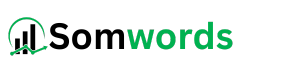


![Read more about the article How to Start Affiliate Marketing as a Complete Beginner [2025 Guide]](https://somwords.com/wp-content/uploads/2025/04/How-to-Start-Affiliate-Marketing-as-a-Complete-Beginner-2025-Guide-300x188.png 300w, https://somwords.com/wp-content/uploads/2025/04/How-to-Start-Affiliate-Marketing-as-a-Complete-Beginner-2025-Guide-768x480.png 768w, https://somwords.com/wp-content/uploads/2025/04/How-to-Start-Affiliate-Marketing-as-a-Complete-Beginner-2025-Guide.png 800w)
