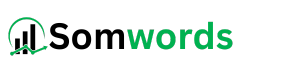Hubspot vs iContact
When it comes to choosing an email marketing platform, the decision between HubSpot vs iContact can be a tough one. Both platforms offer valuable features, but they cater to different business needs and budgets. In this blog post, we’ll compare HubSpot and iContact across key areas like ease of use, pricing, email marketing features, and customer support to help you make an informed decision. Whether you’re a small business or an enterprise, understanding the strengths and limitations of each platform will guide you in selecting the right tool for your marketing strategy.
Ease of Use
In the HubSpot vs iContact comparison, ease of use is an essential factor, especially for businesses that want to get started quickly without a steep learning curve.
HubSpot offers a modern and intuitive interface with a well-organized dashboard. Navigation is straightforward, and users can easily access tools like email marketing, automation, and CRM from a single platform. However, since HubSpot provides a comprehensive suite of marketing tools, new users may need some time to familiarize themselves with all the features. Fortunately, HubSpot offers an interactive onboarding process and extensive documentation to help users get up to speed.
iContact, on the other hand, focuses primarily on email marketing, making it simpler to use for those who just need a straightforward email marketing solution. The platform has a clean and easy-to-navigate dashboard, allowing users to create and send email campaigns with minimal effort. Unlike HubSpot, iContact does not have an extensive range of additional marketing tools, which means there’s less to learn, making it a good choice for beginners or small businesses with basic email marketing needs.
Pricing and Plans
Pricing is a key factor when choosing between HubSpot vs iContact, as both platforms offer different pricing structures based on features and business needs.
HubSpot Pricing
HubSpot provides a range of pricing options, from free tools to premium plans. The Free Plan includes basic CRM, email marketing, and limited automation. The Starter Plan, starting at $15 per month, offers more email marketing features, automation, and branding removal. The Professional Plan begins at $800 per month and adds advanced marketing automation, A/B testing, and deeper analytics. For large enterprises, the Enterprise Plan starts at $3,600 per month and provides enterprise-level automation, reporting, and customization. While HubSpot’s free plan is useful for small businesses, the cost of higher-tier plans can be expensive for companies that need advanced marketing tools.

iContact Pricing
iContact has a simpler pricing model based on the number of subscribers. The Free Plan is limited to 500 contacts and offers basic email marketing features. The Standard Plan starts at $9 per month and includes automation, landing pages, and detailed reporting. The Premium Plan begins at $16 per month and adds advanced automation, segmentation, and AI-powered tools. Compared to HubSpot, iContact is generally more affordable and focused on email marketing rather than an all-in-one marketing solution.

Email Marketing Features
When comparing HubSpot vs iContact, their email marketing capabilities play a crucial role in determining which platform is the better choice for businesses. Both platforms offer essential email marketing tools, but they differ in terms of automation, customization, and advanced features.
HubSpot Email Marketing Features
HubSpot provides a powerful email marketing suite with advanced automation and personalization. Users can create emails using a drag-and-drop editor or choose from professionally designed templates. HubSpot’s automation tools allow businesses to set up workflows that trigger emails based on customer actions, such as signing up for a newsletter or abandoning a cart. A/B testing, segmentation, and detailed analytics help optimize campaigns for better engagement. HubSpot also integrates seamlessly with its CRM, enabling users to personalize emails based on customer data and interactions.

iContact Email Marketing Features
iContact focuses on simplicity while still offering essential email marketing tools. Its drag-and-drop email editor makes it easy to create professional-looking emails without technical skills. Automation features are available but are not as advanced as HubSpot’s. Users can schedule emails, segment their audience, and track performance through real-time reporting. iContact’s AI-powered tools provide subject line suggestions to improve open rates. While it may not have as many advanced features as HubSpot, iContact is a strong choice for businesses looking for a straightforward and affordable email marketing solution.
Marketing Automation
Marketing automation is a key factor when comparing HubSpot vs iContact, as it helps businesses streamline their email campaigns and customer interactions. While both platforms offer automation features, HubSpot provides more advanced tools compared to iContact.
HubSpot Marketing Automation
HubSpot offers a powerful automation system that allows businesses to create workflows based on customer actions, such as email sign-ups, website visits, or abandoned carts. Users can set up complex sequences that automatically send personalized emails, assign leads to sales teams, or trigger follow-ups based on customer behavior. The visual workflow builder makes it easy to design automation sequences without coding. Additionally, HubSpot integrates seamlessly with its CRM, enabling businesses to nurture leads and track customer interactions in one place.

iContact Marketing Automation
iContact provides basic automation features designed for small businesses and beginners. Users can create automated welcome emails, drip campaigns, and simple trigger-based workflows. However, iContact’s automation options are more limited compared to HubSpot, as it does not offer advanced conditional logic or deep CRM integration. While it works well for standard email sequences, businesses looking for more sophisticated automation will likely find HubSpot a better fit.

Integrations
When comparing HubSpot vs iContact, the availability of integrations plays a crucial role in determining which platform fits best within a business’s existing tech stack. Both platforms support third-party integrations, but HubSpot offers significantly more options.
HubSpot Integrations
HubSpot provides a vast marketplace with over 1,500 integrations, including CRM tools, eCommerce platforms, social media management, analytics, and customer support software. It connects seamlessly with popular apps like Salesforce, Shopify, WordPress, Zapier, and Google Analytics. Since HubSpot is an all-in-one marketing platform, many of its tools work natively without requiring additional integrations. Businesses looking for a highly connected ecosystem with deep integrations will find HubSpot to be a strong choice.

iContact Integrations
iContact supports fewer integrations but still connects with essential business tools. It integrates with platforms like Salesforce, Zapier, and eCommerce solutions, enabling users to automate workflows and sync data. However, its integration options are more limited compared to HubSpot. For businesses that only need basic integrations for email marketing, iContact can be a suitable option, but those requiring a broader range of integrations may prefer HubSpot.

Customer Support
Customer support is an important consideration when comparing HubSpot vs iContact, as the quality of assistance can greatly impact a user’s experience, especially when facing technical issues or needing help with platform setup.
HubSpot Customer Support
HubSpot offers extensive customer support options, including 24/7 live chat and phone support for users on paid plans. Their knowledge base is comprehensive, with detailed articles, video tutorials, and step-by-step guides to help users solve common problems. HubSpot also provides a community forum where users can discuss issues and share insights. For those on the free plan, support is limited to email, but premium plans come with priority support, ensuring faster response times. Additionally, HubSpot has a large network of certified partners who can provide specialized assistance.
iContact Customer Support
iContact provides customer support through live chat, email, and phone, but their availability is more limited than HubSpot’s. While iContact’s support team is responsive, it is only available during business hours. iContact also has a helpful knowledge base with articles and tutorials to guide users through common tasks. However, it lacks the robust community forum and extensive resource library that HubSpot offers. For businesses on a budget, iContact’s support is adequate but may not offer the same level of service as HubSpot’s higher-tier options.
Pros and Cons of Each Platform
When comparing HubSpot vs iContact, it’s important to weigh the strengths and weaknesses of each platform to determine which is the better fit for your business needs. Both HubSpot and iContact have their advantages and drawbacks depending on what features you prioritize.
HubSpot Pros
- All-in-one marketing solution – HubSpot offers a wide range of marketing, sales, and CRM tools, allowing businesses to manage all aspects of their marketing in one place.
- Advanced automation – With sophisticated automation workflows and CRM integration, HubSpot helps businesses nurture leads and automate processes at scale.
- Extensive integrations – HubSpot connects with over 1,500 apps, allowing businesses to seamlessly integrate their existing tech stack.
- Scalable – HubSpot can grow with your business, offering a variety of plans from free to enterprise-level solutions.
HubSpot Cons
- Pricing – HubSpot’s higher-tier plans can be quite expensive, especially for small businesses or startups.
- Complexity – Due to the wide range of features, new users may face a learning curve, especially when setting up advanced automation or workflows.
iContact Pros
- Affordable – iContact offers a more budget-friendly pricing structure, making it accessible to small businesses and startups.
- User-friendly – iContact has a simple interface and easy-to-use email editor, ideal for businesses that need basic email marketing features without complexity.
- Good for email marketing – iContact’s core focus on email marketing makes it a strong platform for businesses that want a straightforward and efficient email campaign tool.
iContact Cons
- Limited features – While iContact excels in email marketing, it lacks the depth of features offered by HubSpot, such as advanced automation and CRM integration.
- Fewer integrations – iContact supports fewer third-party integrations compared to HubSpot, limiting its ability to connect with other business tools.
Final Verdict: Which One is Better?
In the HubSpot vs iContact comparison, the right choice depends largely on your business needs, budget, and the features you prioritize.
HubSpot is the ideal solution for businesses looking for an all-in-one marketing platform with advanced features such as automation, CRM integration, and comprehensive analytics. Its scalability makes it suitable for growing businesses, but the higher-tier plans can be expensive for smaller organizations. If you’re looking for a platform that can handle all aspects of your marketing, sales, and customer relationship management in one place, HubSpot is the way to go.
On the other hand, iContact is a more budget-friendly and straightforward choice for businesses that primarily need email marketing tools. With an easy-to-use interface, affordable pricing, and essential automation features, iContact is well-suited for smaller businesses or those with simpler marketing needs. However, if you need a more robust solution with a wide range of integrations and advanced automation, iContact may not be the best fit.
In conclusion, if you’re focused on email marketing with a simple setup, iContact is a great choice. But for businesses that need a comprehensive marketing platform with advanced features and growth potential, HubSpot stands out as the superior option.